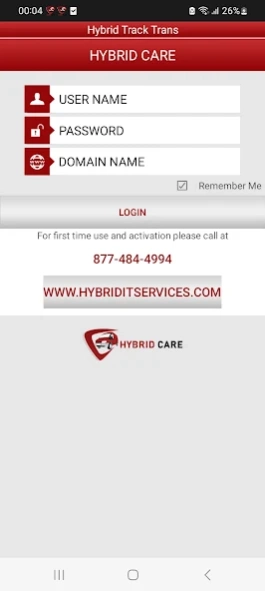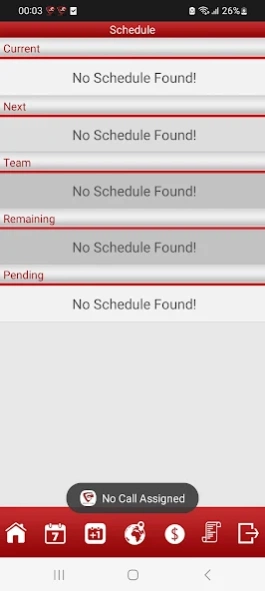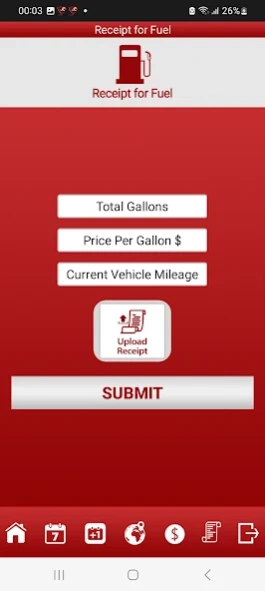Hybrid Care 2
Free Version
Publisher Description
Hybrid Care - Achieve more productivity with our Hybrid Care
*Increasing Productivity
Achieve more productivity with our Hybrid Care Software. Robust dispatch & scheduling software ensures less time is required for booking, billing and eligibility. Web-based dispatch & scheduling application can be used now through this on Android devices.
*Reducing Costs
NEMT Dispatch Software enables more efficient vehicle and driver deployment reduces overall operational costs. Simple, web-based NEMT application reduces staff training expenses and overall cost of ownership.
*Better Service
Increase the reliability and flexibility of your NEMT service. You can view detailed information, including special needs of patients. Our NEMT Dispatch Software is easy to use, reliable and cost effective so you can focus on delivering superior service to your customers and growing your business.
*********************************************************************************************************
>>features
*Fleet management
*GPS Vehicle Tracking
*Powerful Dispatching Module
*Facility Portal
>>premium features
***-Cloud based System
-Multiple users (dispatchers, billing, administrator)
-Multiple locations
-Auto / Dynamic Scheduling
***-Calendar Appointments
-Recurring rides
-Pre Assign drivers
-Automated Billing Module
***-Hour Tracking
-Maintenance & Gas tracking
-Custom Reports
-Customized modules anytime
About Hybrid Care
Hybrid Care is a free app for Android published in the Office Suites & Tools list of apps, part of Business.
The company that develops Hybrid Care is Hybrid IT Services. The latest version released by its developer is 2.
To install Hybrid Care on your Android device, just click the green Continue To App button above to start the installation process. The app is listed on our website since 2024-02-28 and was downloaded 1 times. We have already checked if the download link is safe, however for your own protection we recommend that you scan the downloaded app with your antivirus. Your antivirus may detect the Hybrid Care as malware as malware if the download link to com.hybridit.nemt_silver_new is broken.
How to install Hybrid Care on your Android device:
- Click on the Continue To App button on our website. This will redirect you to Google Play.
- Once the Hybrid Care is shown in the Google Play listing of your Android device, you can start its download and installation. Tap on the Install button located below the search bar and to the right of the app icon.
- A pop-up window with the permissions required by Hybrid Care will be shown. Click on Accept to continue the process.
- Hybrid Care will be downloaded onto your device, displaying a progress. Once the download completes, the installation will start and you'll get a notification after the installation is finished.